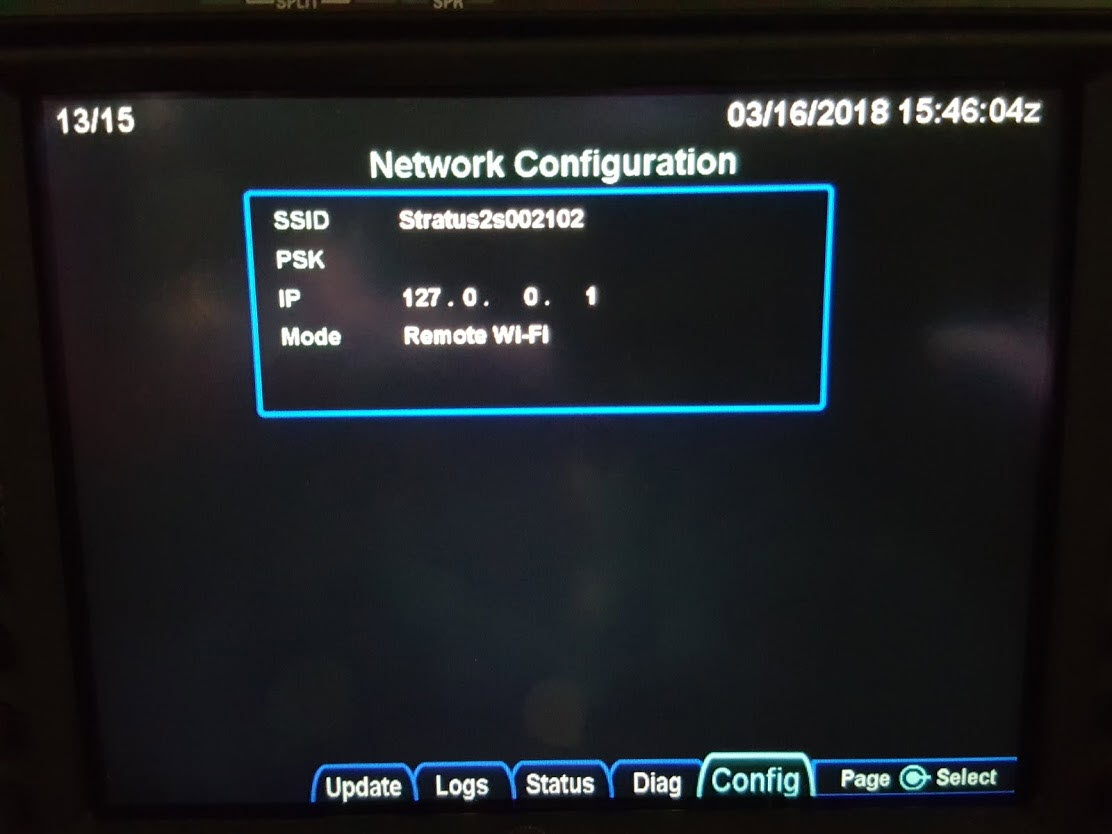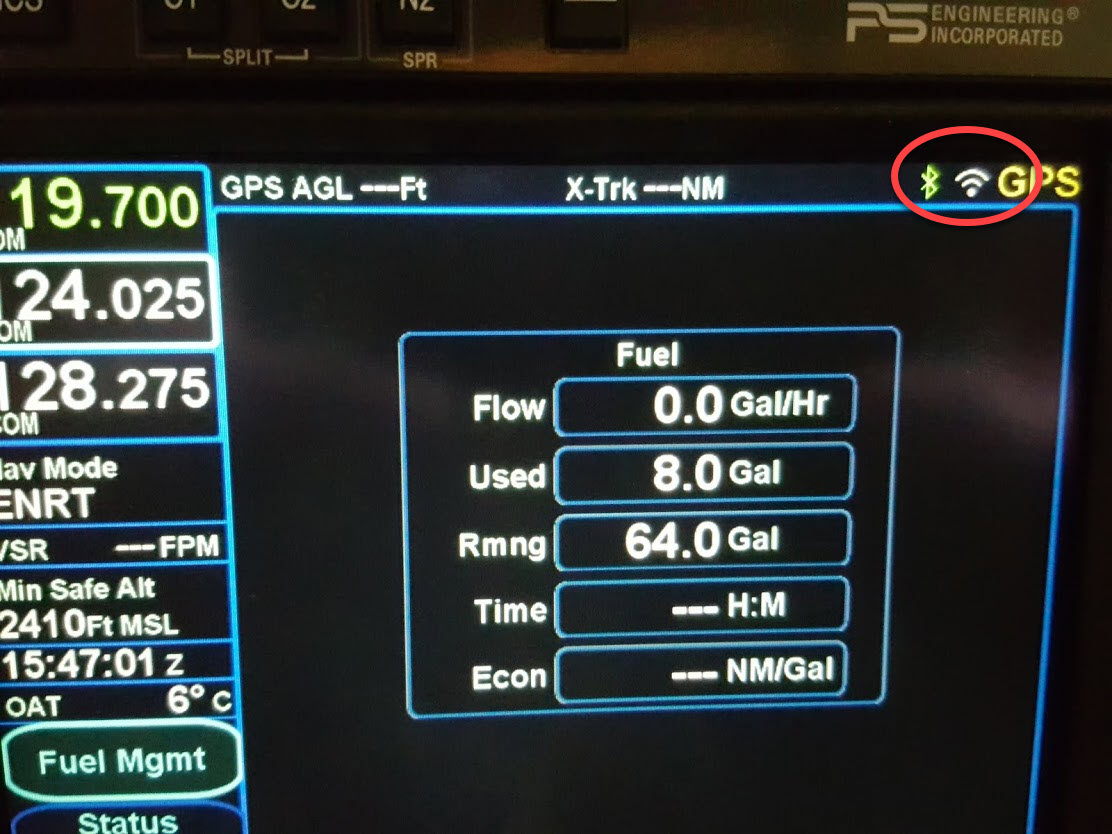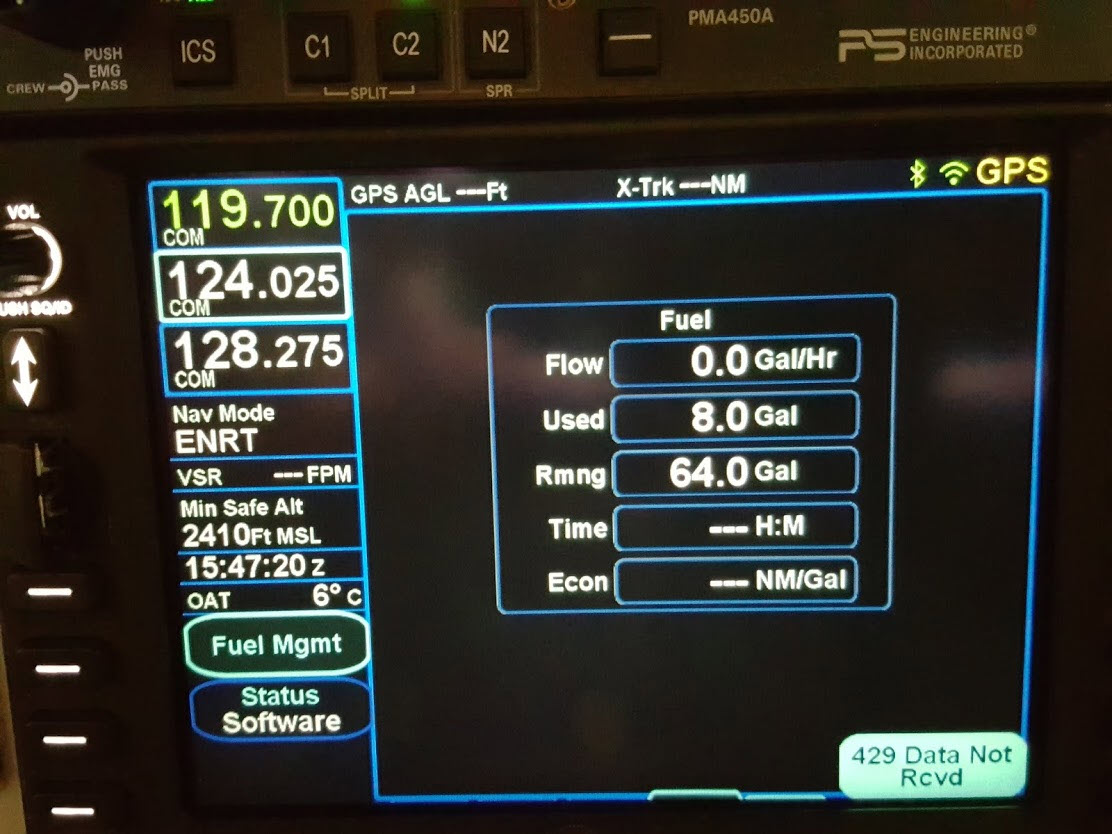Author: oskrypuchSubject: setting up WiFi (10.2.1)
Posted: 17 Mar 2018 at 12:13am
![Originally posted by George Originally posted by George]() George wrote: George wrote:
Thanks |
Got REMOTE MODE set up today, real easy, and works just fine. IFD connected to the Stratus hot spot, and then I could upload/download from FF to the IFD, and FF worked fine with the Stratus.
Here is the maintenance page. You need to set Remote Wi-Fi, put in your Stratus SSID (a little fiddly), and delete the PSK. The " " is just before the "A". Curiously for some character positions you end up with a "?" initially, just keep going, these eventually all disappear.
Enable BT & WiFi, and allow it in the popup. Here you can see that BT is connected, but not WiFi yet, the icon is white.
Now WiFi is connected, the icon goes green. Nice touch for the color change to show if the connection is valid, almost as good as Fing, to prove you are on the network.
Easy to do, and works like a champ. Only real difference is the dialog on the system page.
* Orest
Edited by oskrypuch - 3 hours 44 minutes ago at 6:16pm
 Leonard wrote:
Leonard wrote: