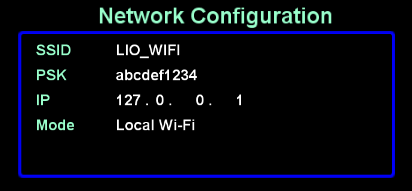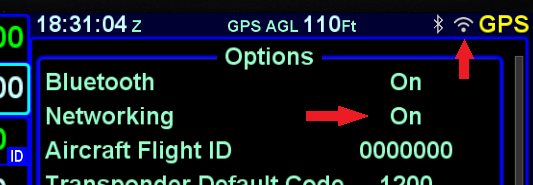Author: compasst
Subject: setting up WiFi (10.2.1)
Posted: 08 Mar 2018 at 3:18pm
I understand both of the things you point out. FYI, I did not have a GNS 530 before the IFD 540; the callout did work from the day it was released. The setting for it is still ON in the USER-1 settings. And, I do get TOD tones, so the audio circuit is still viable. The callout is simply no longer occurring at all the airports to which I had received the callout, typically as I rolled out of the turn from downwind to base. I used it as a confirmation that I was in proper position to continue the approach to landing, whether on base or on final during an instrument approach.
Edited by compasst - 6 hours 30 minutes ago at 3:30pm
Subject: setting up WiFi (10.2.1)
Posted: 08 Mar 2018 at 3:18pm
 jhbehrens wrote: jhbehrens wrote:The wifi config page is only accessible in maintenance mode (insert a USB drive and boot). The callout requires wiring from the IFD to your audio panel in addition to what you might have had for your GNS530 before. It doesn't use the same audio out for COM and NAV audio.... |
Tech support has confirmed that the Wifi/BT config pages have disappeared and that they will create a .dsf file specifically for my unit to re-enable those pages/features that DID exist prior to 10.2.1 update yesterday.
Edited by compasst - 6 hours 30 minutes ago at 3:30pm